- Home
- Typewriting
Practice Typing and Typewriting
Practice typing and typewriting will show you the big difference between using the typewriter and the computer.
With the computer you can just:
- Type on a white page
- Use templates for business documents
- Erase using the delete or backspace key
- There are no setting of margins
- Tables can be drawn and filled in
- Copies can be made using a printer
When you use a typewriter to practice typing and typewriting there are many advantages in learning. Explanations are given for everything you do.
Practice Typing and Typewriting - Margins
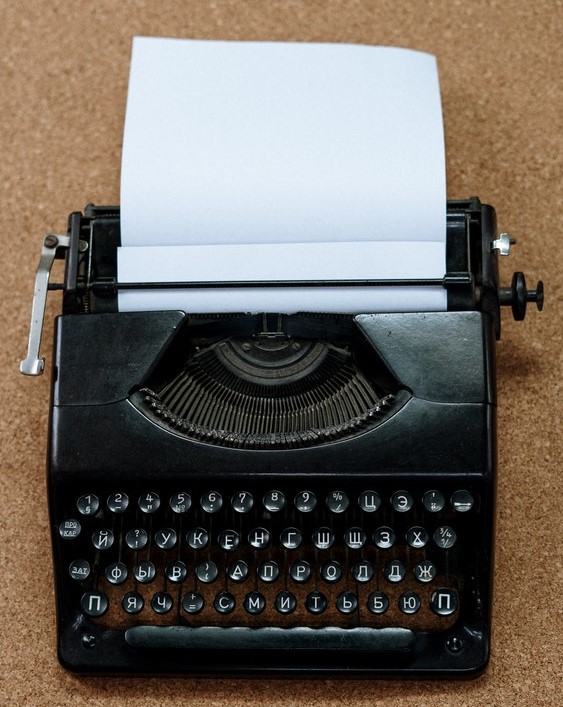
With the typewriter you must know how to set the left and right margins for different pieces of work. For example the margins are set differently for letters. The left side has a broader white space than the right side. With a memorandum the margins are equal on both sides. In this way you learn the purpose of margins.
Practice Typing And Typewriting Tables
In typing you must calculate words and spacing in order to set margins and tabulation stops in order to receive equal spacing between columns. Then you have to learn how to rule up the lines around and between them neatly.
Practice Typing and Typewriting - Erasing
With the typewriter when you make an error you can use:
A white liquid in a bottle with a brush.
To erase tidy you must take off as much liquid as possible from the brush then shape the letter using this brush.
A strip of paper that has two sides.
One side is shiny whilst the other has a white dusty appearance. You place the dusty side downwards to the error and then type the letter again. The error is then filled with the white dust. You can now replace the wrong letter with the correct one.
A typewriting erasing pencil is used to erase errors.
Instead of a pencil point there is a rubbery point that must be sharpened with a pencil sharpener then rubbed repeatedly on the letter or word to remove it. The carriage is moved accordingly so that the dust from the pencil falls on the desk and not in the typewriter basket.
Practice Typing and Typewriting - Spacing
With the typewriter you need to know the correct spacing between lines and paragraphs. With the computer you can see the complete display of your letter, also if it too high or too low down the page. With the typewriter you will not be able to see the complete layout of your letter and this will call for some calculation to make sure the letter is placed eiht spaces away from he top of your page.
Practice Typing and Typewriting -
Copies
Carbon is used between pages according to how many copies are needed when using a typewriter. There are two sides of the carbon. The glossy side is never turned downwards to the sheet to be copied. Instead the glossy side is placed to the second typing sheet. A hard or thick piece of paper is pressed behind the typing sheet in order to erase errors.
The beauty in practice typing and typewriting is that you are always told the reason why for everything; and you must always remember to carry it out at all times.