- Home
- Beginners
Practice Typing for Beginners Using The Correct Fingers
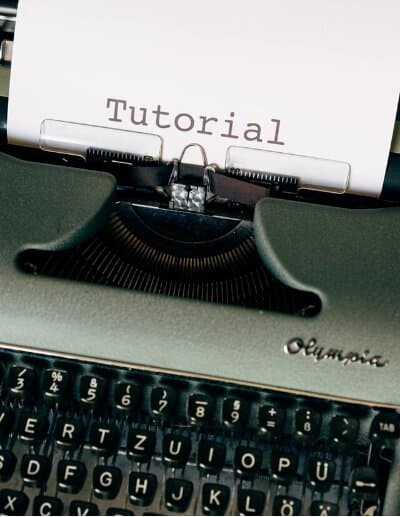
Practice typing for beginners is designed for the typist or secretary who has to type documents daily. She may now be interested in the correct way of using the keyboard.
This may be the first time you realized how much typing you had to do in the office, typing so many documents using the keyboard so often.
You just did not have the slightest idea as to how much typing you will have to do using your fingers as quickly as possible in order to get the job done.
The Wrong Method
Many just use one finger mostly the index when typing. To print a capital letter some use the frog style, that is, trying to press the shift key with their little finger whilst stretching to reach the letter with the finger that is closer to that key.
I have even seen persons go as far as using their thumb to type a letter on the keyboard. How shocking! Always remember learning to operate the computer, for example turning it on, operating programs, playing games is not all.
Learning to operate the keys correctly is very very important, especially when you have to lay out letters or other business documents quickly or urgently.
There is a link below you can click on showing you what keys you can press using your index finger.
You may be surprised to see how fast you can learn how to use the keyboard correctly in just a few sessions. Once you use all your fingers and thumb correctly you will find yourself hitting the keys easily and quickly without searching for them.
Practice typing for beginners will show you how to:
- Avoid using your index finger only
- Avoid crossing your right hand on the left side or your left hand on the right side of the keyboard to reach for a key
- When to use your thumbs?
- When to press the Caps Lock Key?
- When to press the Shift Keys? and
- Why there are two Shift Keys instead of one
There is so much you can learn. You can never go wrong. Take your time, go slowly and follow the instructions closely. As you continue to spend time using the right fingers you will be able to hit the correct keys all the time.
Click the link below for a new session. Come back to this site for more helpful advice.