- Home
- Memoranda
Practice Typing Memoranda
Practice typing memoranda are typed in different styles in the office. The blocked style is a very simple layout because it's main headings are on one side.
Practice Typing Memoranda - WHAT IS A MEMO?
First of all the word Memo is a shortened form for Memorandum. Its plural is Memoranda. It is an internal means of written communication between departments of the same company instead of using letters to correspond with each department. It can be filed away for future reference.
The first thing you type when laying out memos is its headings. Memorandum is typed in capital letters. You then press the Enter key three times in order to type the other headings. Headings can be in double line spacing or three line spacing between each heading according to the length of the Memorandum.
Practice Typing Memoranda
Headings are:
To
From
Date
Reference (Ref)
Subject
The headings above can be placed all on the left side or (fully blocked) as shown above, or it can be divided into two columns. You can use the Tab key on your keyboard to move to the center of the page for the second column or you can set a left tab on the ruler to move from the first column to the other using the Tab key. The Ruler is located above the white page in your Word Program. Use the toggle button on the left of the Ruler to choose the left tab. Pointing to each Tab on the Toggle button will give you a Screentip as to what each Tab stands for..
A colon can be added at the end of each heading. The information for each should also start three spaces away from the longest line which is the Subject.
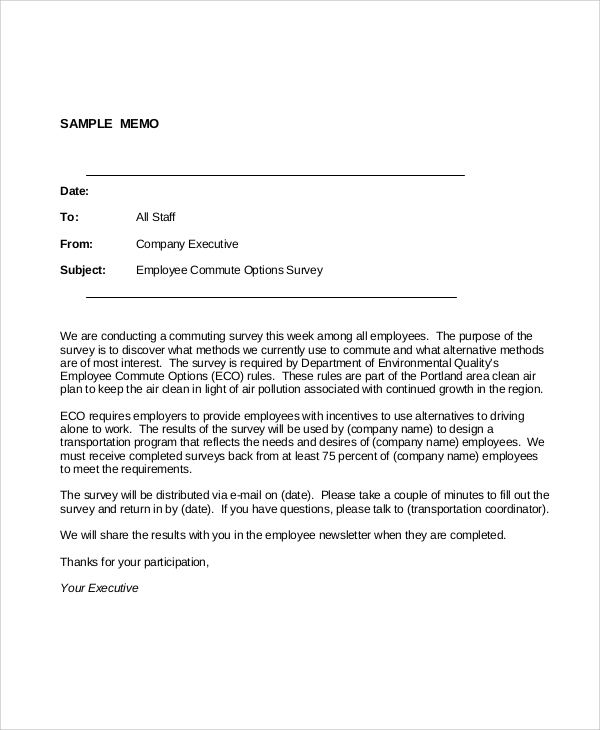
Practice Typing Memoranda
Paragraphs
Press the Enter key three times to start the body of the Memo which is the paragraphs. Paragraphs can be typed in double line spacing if it is a short Memo or single line spacing. It is also laid out in blocked style.
The sender usually signs his signature at the end of the memo. If there are attachments or enclosures this should be typed (enc. or encs. or att. or Att) according to house style or company rules.
Do come back to this website practice-typing.net to learn more on typing of documents.
You can print a copy of each style for your personal use by clicking the link below.